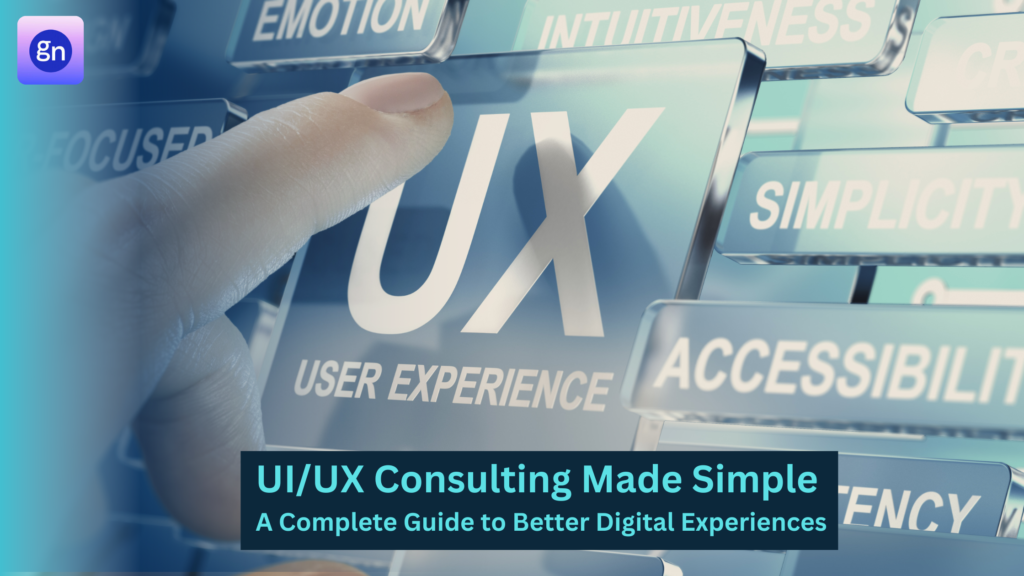
It takes a few seconds for a user to make a perception for an application. Several studies have already confirmed it— poor design and user experience is one of the crucial reasons why users are quick to leave an application.
88% of online consumers are unlikely to revisit a site if they have a bad experience. Whereas, you can increase conversion rate up to 200% with a well-designed user interface. This clearly shows no matter how useful services you provide, you cannot overlook the user experience.
So how can you create a suitable UI and UX strategy for your digital product? Notably, how do you even recognize you need UI/UX consulting?
If you are facing high user abandonment rates, frequent complaints about navigation design, or a cluttered user interface, you need expert UI/UX consulting services that can create exceptional digital experience.
Besides, these are not the only reasons to follow UI best practices. The desire to optimize UI/UX design, improve user engagement, or just ensuring positive user experience from the launch of a digital product calls for a robust UX strategy.
As an experienced product design and ideation, we will help you master UI/UX design with key principles and best practices
Through key principles and best practices, we will help you understand what your website or application must have to ensure that users find it.
UI vs. UX: Understand the Basic Difference
User Interface (UI) and User Experience (UX) terms are used interchangeably, but are very different. Therefore, if you want to achieve exceptional digital experience, you must understand them:
| Parameters | UI Design | UX Design |
| Definition | Focuses on the visual and interactive elements of a product. | Emphasizes the overall user experience and usability of a product. |
| Primary Goal | To create an appealing and intuitive interface. | To enhance user satisfaction by improving functionality and accessibility. |
| Key Focus | Look and feel: typography, colors, layouts, buttons, etc. | User journey: usability, flow, and problem-solving. |
| Skills Required | Visual design, graphic design, prototyping, branding. | User research, wireframing, testing, and analytics. |
| Process | Designing specific screens and layouts. | Mapping out the entire user journey and experience. |
| Tools Used | Figma, Sketch, Adobe XD, Illustrator. | Balsamiq, Axure, UXPin, Hotjar, Google Analytics. |
| End Result | A visually attractive interface users interact with. | A seamless and enjoyable experience for users. |
| Measurement of Success | Aesthetic appeal and ease of interaction. | User satisfaction, retention rates, and task completion rates. |
| Relation to Each Other | UI is a part of the UX design process. | UX encompasses UI and other design components. |
How UI and UX Work Together to Create User Friendly Environment?
To create intuitive digital products, it is imperative for the UX and UI design process to work seamlessly in conjunction. This is because each plays a distinct yet complementary role. UX design focuses on the overall journey of the user— emphasizing on providing the functionality, usability, and satisfaction to the users interacting with a product.
This involves understanding user needs and following these steps for effective UX strategy:
- Conducting user research
- Creating wireframes and prototypes
- Effective collaboration of UI designers, developers, and stakeholders
- Solving user problems
- Conducting usability testing
On the other hand, UI design concentrates on the visual and interactive aspects, crafting the aesthetic elements that improves user engagement. UI designers work to make the product visually appealing and intuitive to navigate.
When UX and UI designers collaborate effectively, they ensure that a product is both functional and attractive, providing a seamless experience for users.
Ensuring both the aspects is followed through is essential for a pleasing and useful digital product, such as:
- Visually appealing but difficult to use
- User-friendly but lacking in visual appeal
Therefore, a harmonious integration of UX and UI design is essential for the product’s success.
UI/UX Design Guidelines and Principles You Should Know
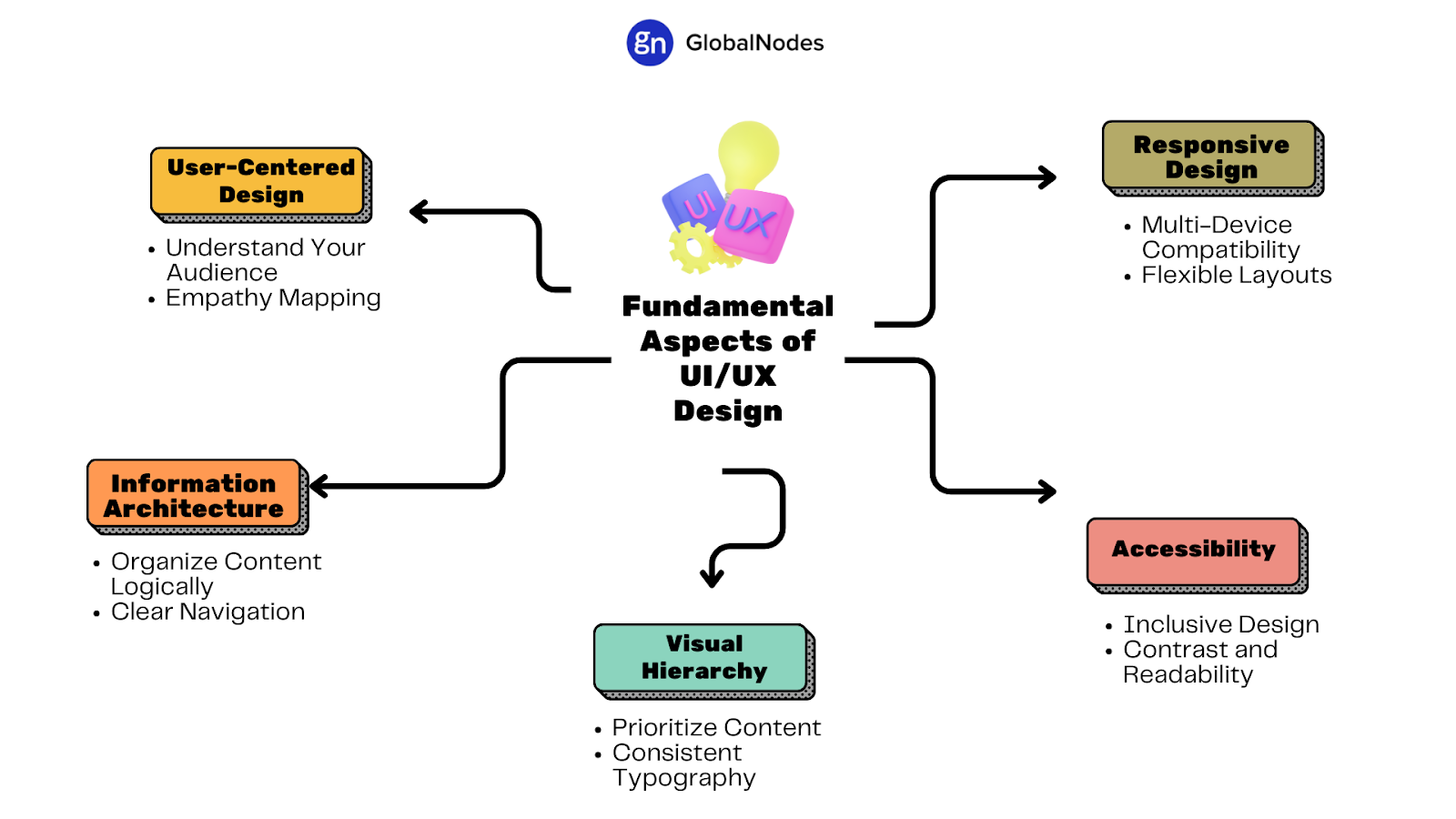
Create UX strategy by following key design principles in mind. This way, you can create an aesthetically pleasing site or application providing seamless user experience and solving their problems.
Here are those design guidelines to follow:
- Easy to Use: Make sure the design you create is easy to follow and require minimal effort to complete the process.
- User-centricity: Following the needs and preferences of users, you can create a design that addresses their issues.
- Increase Visibility: Highlighting the elements of the design, users should be able to identify the task or action they want to perform.
- Branding: Your UX strategy should ensure all the elements, including color schemes, typography, or icons, maintain a unified design consistency.
- User Accessibility: Implement UI best practices following accessibility guidelines, so that everyone, including people with disability, can use them effectively.
- Visual Hierarchy: All the elements on the screen should follow a proper hierarchy to make it easy for users to scan and draw their attention.
UX and UI Best Practices to Follow for Exceptional UI/UX Design
Adhering to these UX and UI best principles to create a digital product that aligns with user expectations and stands out in a competitive environment.
- Prioritize Usability
Design your interface to be intuitive, allowing users of all technical backgrounds to achieve their goals effortlessly. Ensure the product is both useful and meets user expectations.
- Know Your Audience
Before diving into the design process, invest time in understanding your target users. Creating an empathy map can be beneficial, capturing insights into:
- Their feelings
- What they observe and do
- Their statements
- Their thoughts
- Optimize Loading Speed
Users today have limited patience for slow-loading content. Ensure your design meets performance expectations by:
- Passing Google’s PageSpeed Insights analysis
- Avoiding large media files that can hinder load times
- Optimizing images and media
- Following technical and on-page SEO best practices
- Design Intuitive Navigation
A well-planned navigation structure is vital for UX strategy. Utilize familiar icons and styles to help users easily understand and interact with your site.
- Ensure Mobile Responsiveness
With the prevalence of mobile device usage, it’s imperative that your product offers an experience on par with desktops. This includes:
- Readable text
- Properly scaling images
- Functional calls to action and buttons
Top UI/UX Design Tools Crucial for Designers
UI/UX designers must be well-versed following tools to streamline the design process and ensure better collaboration.
- Figma
Figma is a cloud-based design tool, which is highly popular among designers for its real-time collaborative capabilities. With these tools, team members work simultaneously on projects. It offers advanced drawing tools and design systems, creating interactive wireframes by ensuring design consistency.
- Adobe XD
As part of the Adobe Creative Suite, Adobe XD is celebrated for features like auto-animation, voice prototyping, and a repeating grid option that simplifies the reuse of design elements. Moreover, seamlessly integrating with other Adobe tools, such as Photoshop and Illustrator, it enhances the overall design workflow with UI best practices.
- Sketch
Exclusive to macOS, Sketch is favored for its simplicity and efficiency. Designers utilize it to craft interfaces, icons, and web application sketches. Packed with features, Sketch enables a highly customized design experience tailored to individual project needs.
What are the Top UI/UX Trends for 2025?
-
Interactive 3D Elements
The integration of interactive 3D objects is used to enhance visual appeal and improve user engagement of modern web design. Advancements in WebGL and related technologies have made it easier to provide immersive experiences.
-
AI-Powered Interfaces
AI is increasingly influencing UI/UX design with dynamic, personalized user experiences. This trend is leading to more intuitive and responsive designs that adapt to individual user needs.
-
Big Typography
Utilizing oversized, bold text as a primary visual element is gaining popularity. Big typography captures attention, enhances readability, and adds personality to designs, often complementing clean, minimalistic layouts.
-
Brutalist Design
Brutalism in UI design features bold typography and monochromatic color schemes, creating a raw and straightforward aesthetic. Emphasizing simplicity and functionality, these trends ensure an appealing design to users seeking clarity and directness.
The website Bloomberg follows Brutalist design.
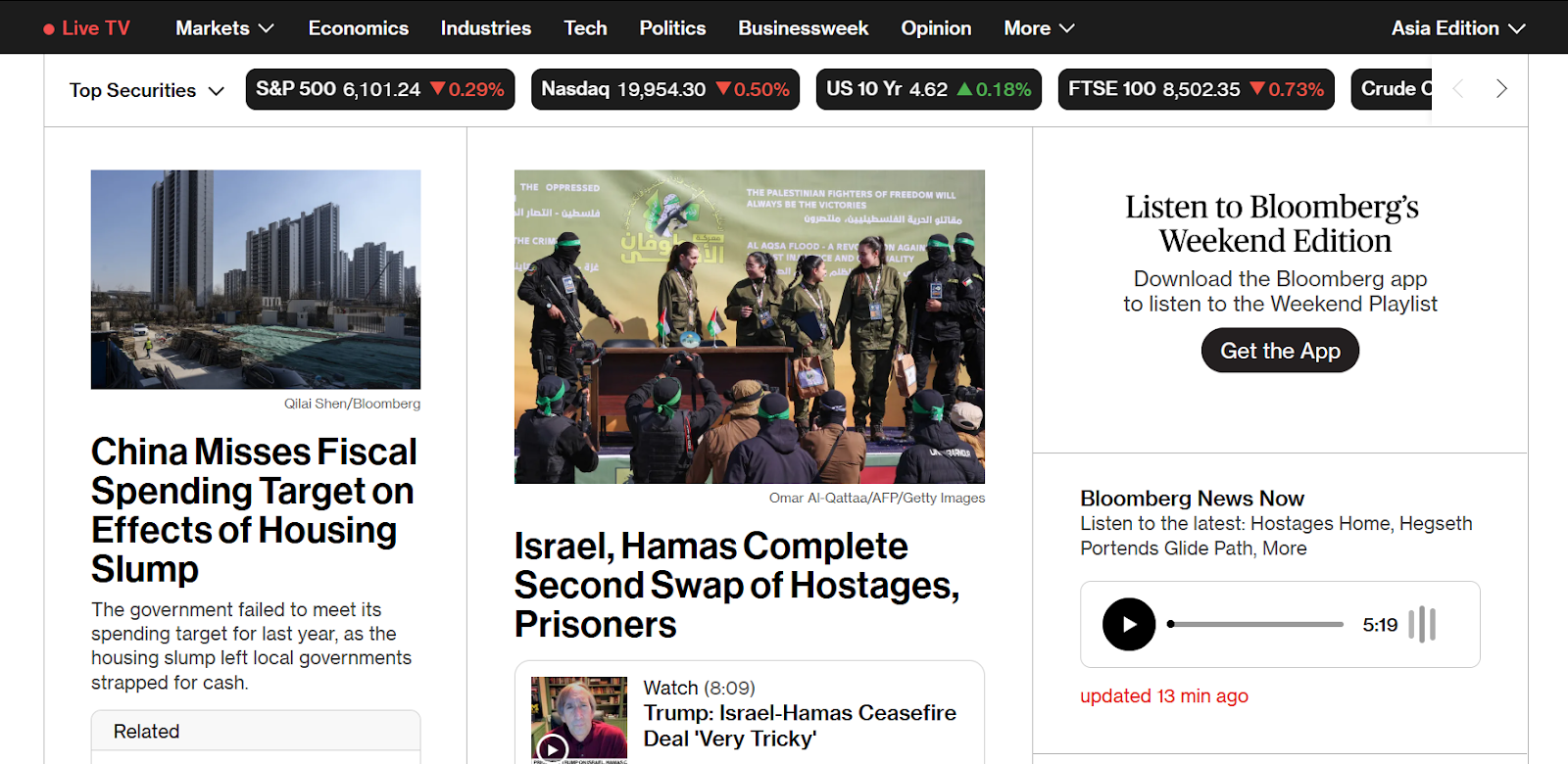
-
Advanced Motion Design
Incorporating advanced motion design and interactions with UI best practices enhances user engagement. The motion design incorporates subtle animations and transitions that guide users through interfaces, improving the overall user experience.
The website JigSpace incorporates dynamic motion visuals that are both engaging and informative.
-
Bento Grid Layouts
Inspired by Japanese bento boxes, the trend of bento grid layouts organize content into modular, grid-based sections. It offers a clean and organized way to present information, enhancing user navigation and content accessibility.
Example: Walmart uses bento box design to showcase their products, discounts, and images.
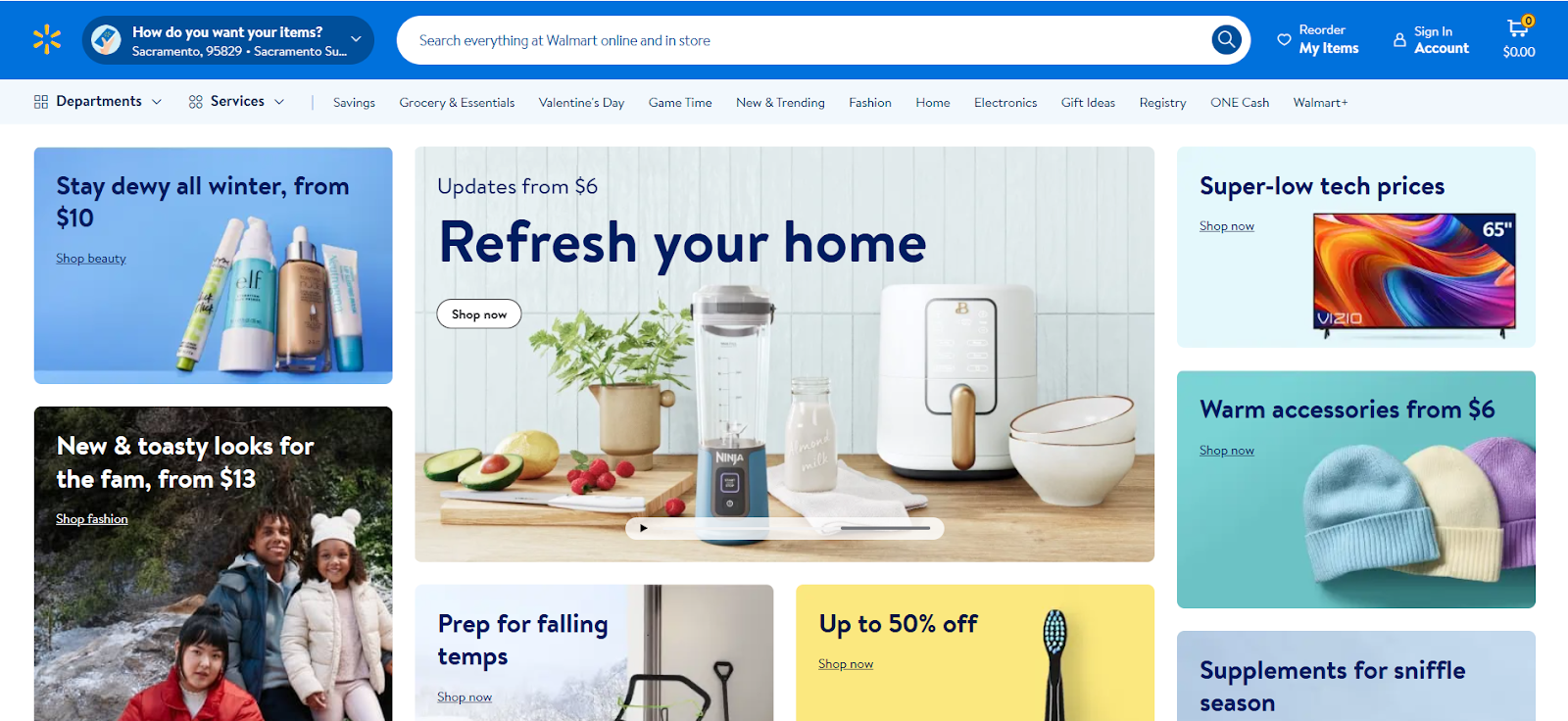
-
Minimalist Navigation
Simplifying navigation structures helps users find information more efficiently. Minimalist navigation reduces clutter and focuses on essential elements, improving usability and user satisfaction.
Take a look at the website visualartists.com to understand minimalist design.
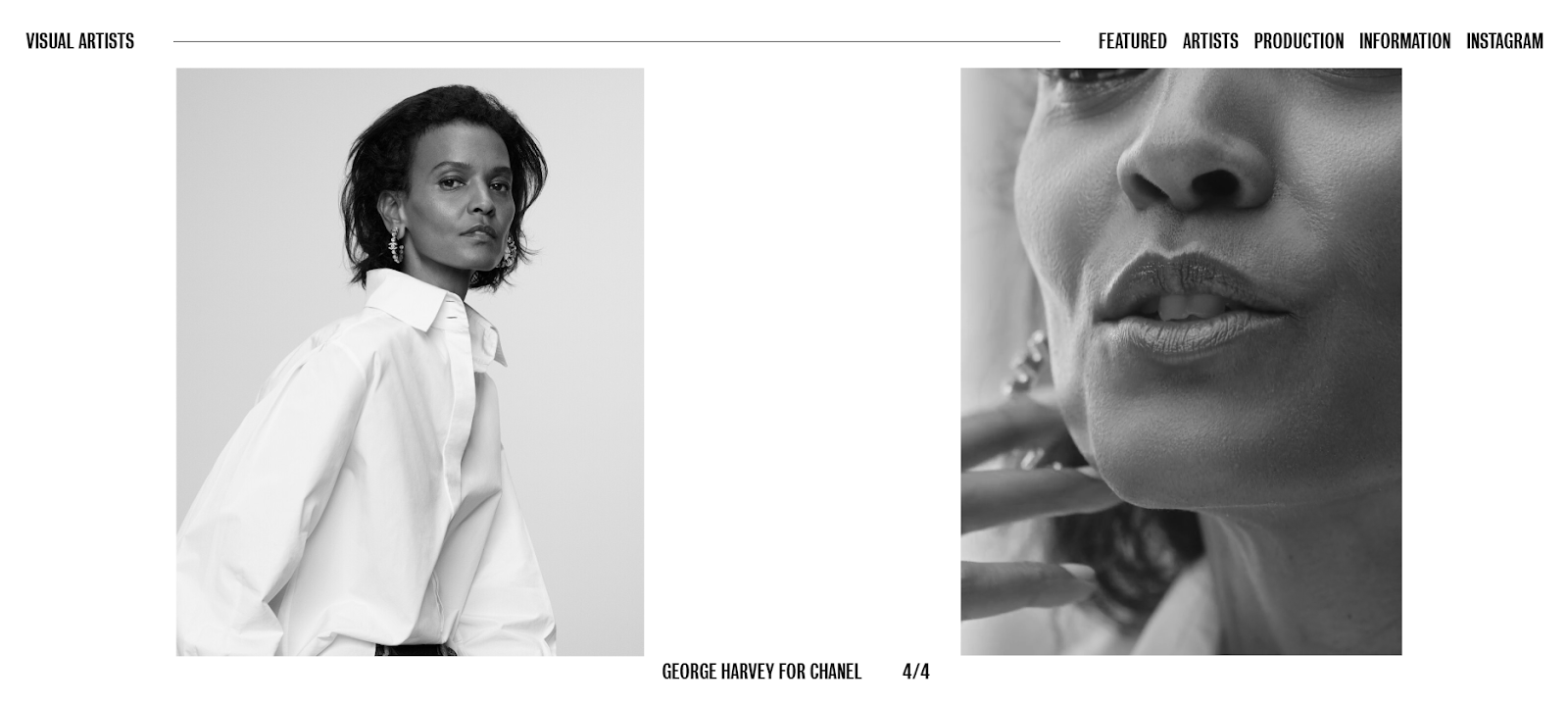
How GlobalNodes Create Customized UI/UX Strategy for Your Digital Product?
At GlobalNodes, we specialize in creating visually remarkable and interactive UI/UX designs that captivate users and drive engagement. Our team of experienced design consultants, UX/UI designers, researchers, and design engineers brings more than 5 years of diverse experience across various industries.
We are committed to transforming your vision into an outstanding user experience, ensuring significant growth in user engagement with our UI/UX design solutions.
Partner with GlobalNodes, a leading, innovation-intensive UI/UX consulting company to make your projects successful through our exceptional digital experiences.


